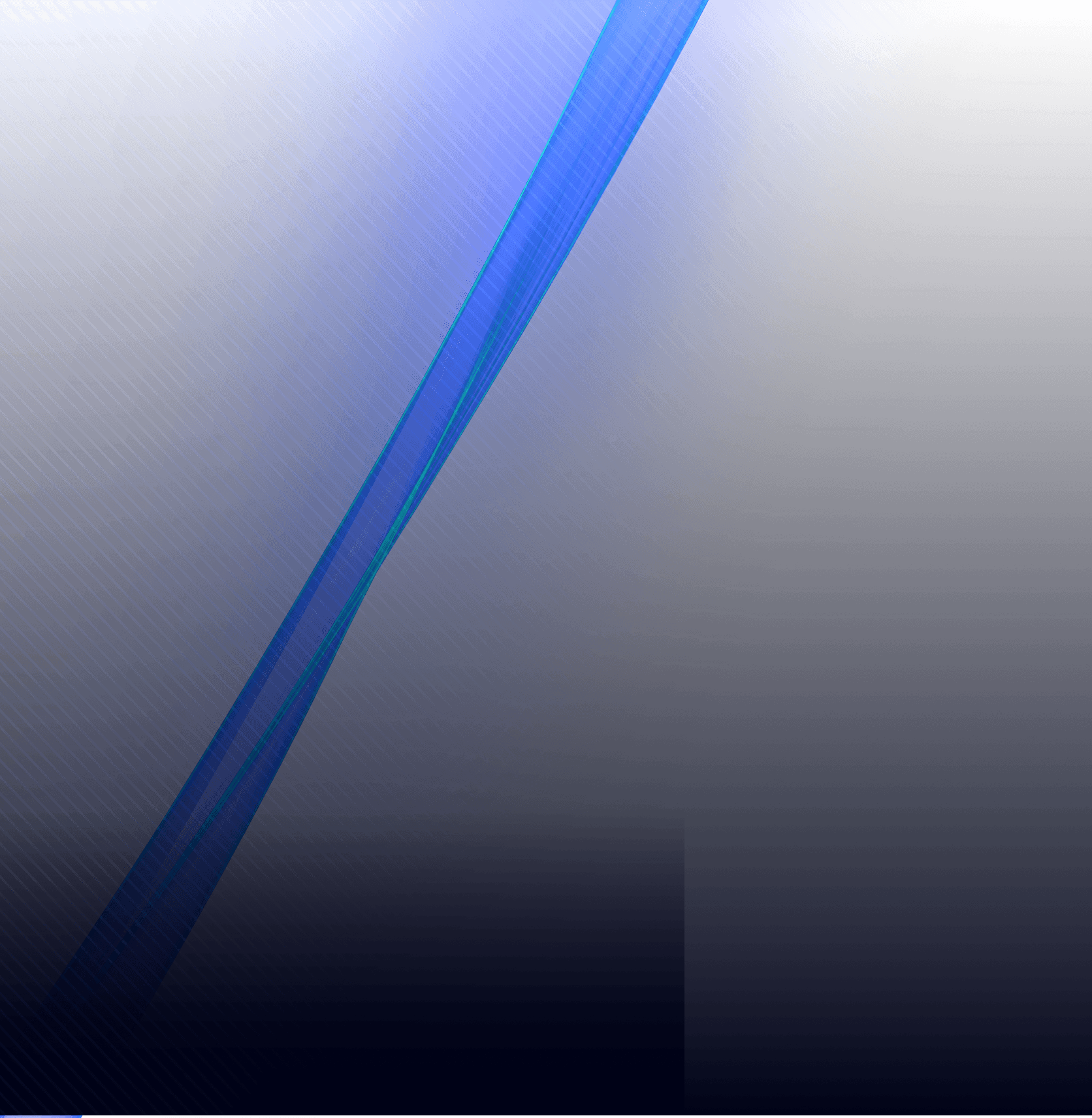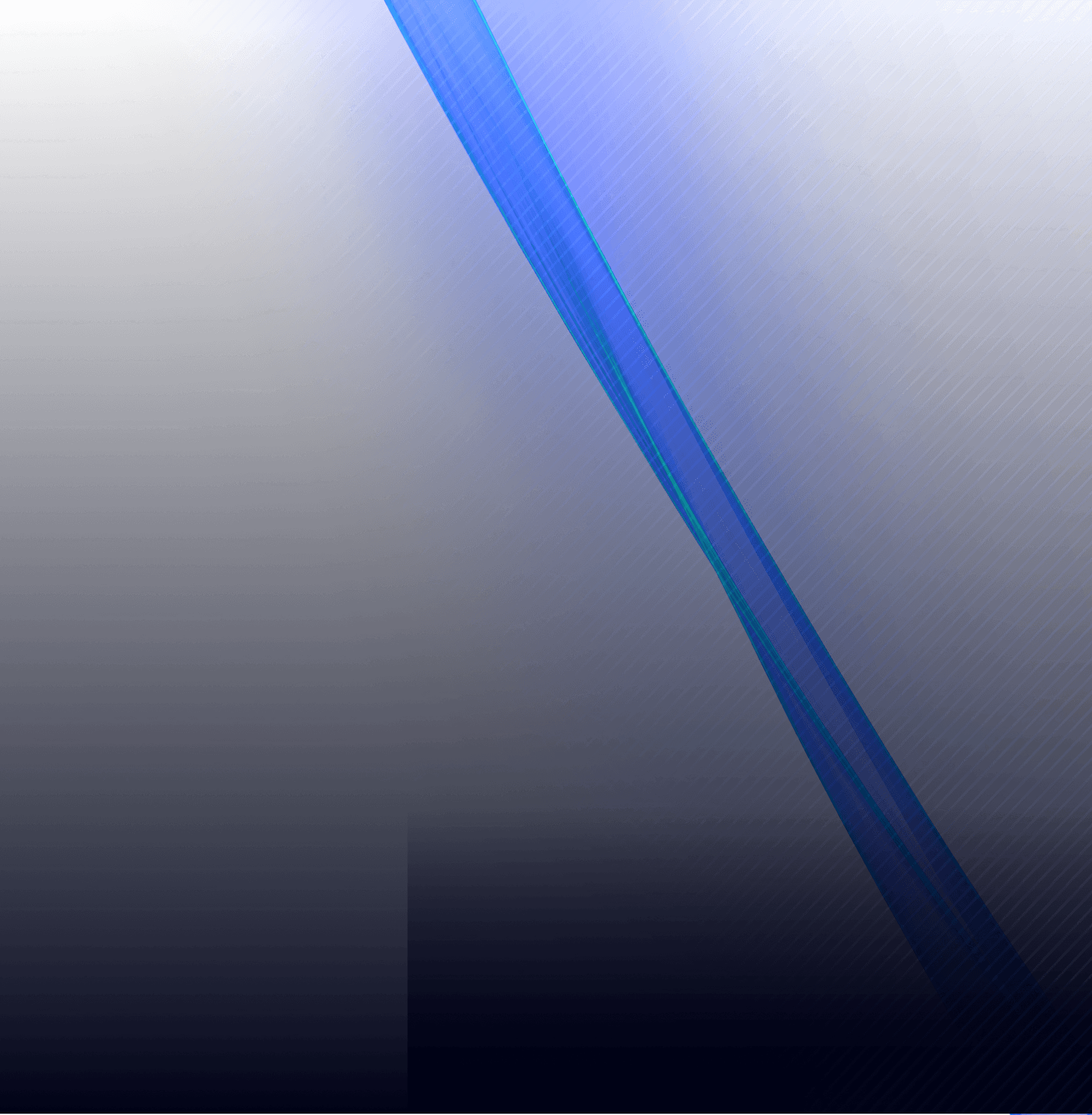Emily Johnson
Jan 5, 2025
In the modern business landscape, efficiency and productivity are key drivers of success. Automating workflows not only saves time but also reduces errors and enhances operational consistency. DataFlow simplifies this process, enabling businesses to streamline their operations effortlessly. Here's a step-by-step guide to automating workflows with DataFlow:
Identify Repetitive Tasks
Start by pinpointing tasks that are manual, repetitive, and time-consuming. These could include data entry, report generation, or email notifications.Map Your Workflow
Outline the process flow from start to finish. Visualizing the sequence helps identify automation opportunities and ensures all critical steps are covered.Connect Your Data Sources
Integrate DataFlow with your existing tools like Slack, Zapier, and Google Workspace. This seamless integration allows data to flow smoothly between platforms.
Design Automation Rules
Use DataFlow's intuitive interface to set up automation triggers and actions. Define conditions under which tasks should execute automatically, such as sending reports when data reaches a certain threshold.Test and Optimize
Before full deployment, test the automated workflow to ensure it functions as expected. Identify any bottlenecks or errors, and make necessary adjustments for optimal performance.Monitor and Refine
After implementation, continuously monitor workflow performance using DataFlow’s real-time analytics. Gather feedback, track efficiency gains, and refine processes to adapt to changing business needs.
Conclusion:
Automating workflows with DataFlow Pro empowers businesses to focus on strategic tasks while minimizing manual efforts. By following these steps, you can create efficient, error-free workflows that drive productivity and growth.